When businesses deal with critical data, security is expected. For organizations managing sensitive documents during mergers, acquisitions, or large-scale audits, a virtual data room (VDR) like FirmRoom can offer the secure environment needed to handle these operations effectively. But what makes FirmRoom stand out in a competitive market? In this comprehensive review, we’ll dive into the platform’s features, usability, pricing, and limitations to assess whether it delivers on its promises.
[providers_slider]
What is FirmRoom?
FirmRoom is a Chicago-based VDR provider launched in 2012 alongside its sister company, DealRoom. With a reputation for delivering secure and user-friendly data management solutions, FirmRoom has grown from serving primarily U.S.-based businesses to a global presence, operating in countries like Canada, India, and the United Kingdom.
The platform caters to industries like investment banking, legal services, and real estate—where handling large volumes of confidential documents is routine. Its hallmark? A minimalist yet powerful interface that simplifies file sharing, analytics, and collaboration, all while maintaining top-tier security protocols.
How Does FirmRoom Prioritize Security?
Security is arguably FirmRoom’s strongest suit, making it a reliable choice for companies navigating sensitive operations like mergers and acquisitions (M&A). FirmRoom is ISO/IEC 27001:2013 certified and GDPR-compliant, reflecting its adherence to global standards for data protection. The platform employs military-grade 256-bit SSL/TLS encryption, ensuring files remain protected both during transit and at rest.
Key security features include:
- Granular Document Permissions: Administrators can define four access levels, allowing varying degrees of document visibility and download permissions.
- Two-Factor Authentication: Adds an extra layer of protection by requiring users to verify their identity during login.
- Access Limitations by IP: Restricts data access to specific geographic locations, minimizing the risk of unauthorized entry.
- Customizable Watermarks: Protect sensitive documents by embedding identifying information into files viewed or downloaded by users.
While FirmRoom excels in core security, some users have noted that its access security rating leaves room for improvement compared to competitors offering more robust multi-layered authentication protocols.
User Experience and Design
For users juggling hundreds or thousands of documents, simplicity isn’t just a luxury—it’s a necessity. FirmRoom’s interface is intentionally designed to eliminate clutter, offering a clean, minimalist dashboard that’s easy to navigate.
Ease of Use
- Drag-and-Drop Uploads: Simplifies file transfers, saving time during high-stakes transactions.
- No Additional Software Required: FirmRoom operates entirely on the cloud, making it accessible from any web browser or mobile device.
- Real-Time Search with OCR: Optical Character Recognition (OCR) enables users to search for keywords within scanned documents, a feature especially useful for large legal or financial datasets.
Device Compatibility
FirmRoom supports a wide array of devices, from desktop systems to Android and iOS. This flexibility allows professionals to access documents on the go, ensuring uninterrupted workflows.
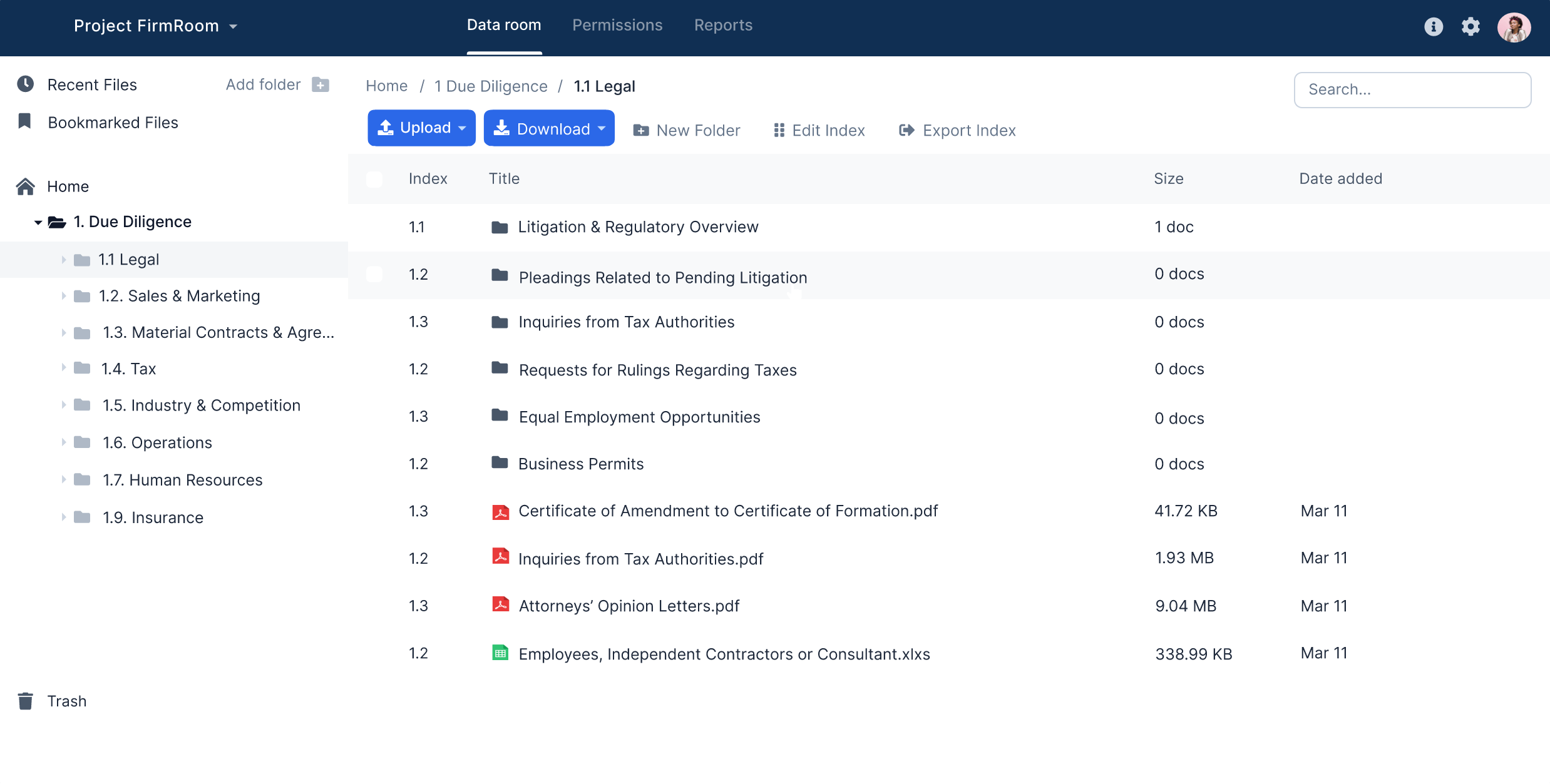
Features That Drive Productivity
FirmRoom’s feature set is tailored to industries requiring precision and control. Here’s a closer look at its standout capabilities:
Activity Tracking and Reporting
FirmRoom’s built-in analytics provide detailed insights into user activity. For instance, administrators can track:
- Who accessed specific documents.
- Time spent viewing files.
- Download history.
These features not only enhance accountability but also enable companies to identify areas for operational improvement. Reports can be exported to Excel for further analysis, and scheduled reporting ensures timely updates.
Collaboration Tools
FirmRoom integrates seamlessly with platforms like Slack and Microsoft Office, enabling teams to:
- Share files.
- Host discussions in collaborative workspaces.
- Edit documents without requiring third-party applications.
Its advanced Q&A module, designed for due diligence processes, ensures that communication between stakeholders remains secure and well-organized.
Document Redaction and Compression
One of FirmRoom’s recent updates includes a built-in document redaction tool, allowing users to obscure sensitive text directly within the platform. Additionally, the option to truncate lengthy file names streamlines the compression process for Windows users, a small but impactful quality-of-life improvement.
Pricing Plans
FirmRoom’s pricing is straightforward, offering three tiers that cater to businesses of varying sizes and needs. Transparency is a key strength here—users know exactly what they’re paying for upfront.
- Basic ($495/month) – Ideal for securely managing deal documents with minimal overhead. Includes unlimited users, a single project room, 5GB storage, and 24/7 chat support for straightforward deals.
- Pro ($995/month) – Perfect for teams looking to streamline collaboration and optimize workflows. Adds 200 AI Document Credits, in-built workflows, priority email support, and 10GB storage, all within one project room.
- Unlimited ($1,995/month) – Designed for organizations handling multiple projects at scale. Offers unlimited project rooms, unlimited AI Document Credits, 20GB storage, advanced custom fields, and round-the-clock priority support.
- Enterprise (Custom Pricing) – Tailored for large enterprises and complex requirements. Provides custom storage, unlimited rooms, customizable AI Document Credits, and a dedicated support team with an account manager for comprehensive assistance.
While FirmRoom’s plans are competitive, some users may find the absence of a middle-tier pricing option between Standard and Pro a drawback. Additionally, features like advanced analytics and cross-referencing tools could enhance its value proposition for high-volume users.
Integrations and Customization
FirmRoom stands out for its seamless integrations, allowing users to embed it into their existing tech ecosystems. Key integrations include:
- Slack: Real-time notifications, file sharing, and two-way communication within Slack’s collaborative workspace.
- Microsoft Office: Direct file access and editing for Word, Excel, and PowerPoint without leaving the FirmRoom interface.
- Single Sign-On (SSO): Simplifies login processes by using corporate credentials.
Customization options like branded user interfaces, custom domains, and workflows ensure that businesses can tailor the platform to their unique requirements.
Support and Training
Reliable support can make or break a software experience, and FirmRoom doesn’t disappoint. The company offers:
- 24/7 Support: Available through phone, live chat, or email.
- Dedicated Account Managers: For enterprise clients, a personal manager ensures seamless onboarding and ongoing assistance.
- Training Options: Including live sessions, webinars, and detailed documentation.
Users consistently praise FirmRoom’s responsive and friendly support team, a significant advantage over competitors relying heavily on automated chatbots.
Strengths and Limitations
Strengths
- Secure and Compliant: Certifications like SOC-2 and HIPAA ensure regulatory compliance across industries.
- User-Friendly Interface: Minimalist design prioritizes ease of use without sacrificing functionality.
- Strong Customer Support: Highly responsive and available around the clock.
- Flexible Pricing: Transparent plans with no hidden fees.
Limitations
- Limited Advanced Features: Reporting and analytics tools are functional but lack the depth offered by some competitors.
- Extra Steps for File Path Adjustments: Certain tasks, like modifying file paths, require more manual input than necessary.
- No Free Demo: Although a 30-day free trial is available, some users may prefer a guided demo before committing.
Alternatives to FirmRoom
While FirmRoom is a solid contender in the VDR market, it’s not the only option. Businesses with specific priorities—such as advanced features, cost-effectiveness, or seamless integrations—may find other providers better suited to their needs. Here’s how FirmRoom stacks up against its competitors:
iDeals Virtual Data Room
iDeals is a leading name in the VDR space, recognized for its comprehensive feature set and exceptional customer satisfaction ratings. It offers:
- A broader range of advanced tools for analytics and reporting.
- Enhanced search capabilities with multilingual document support.
- Flexible pricing options, though typically higher than FirmRoom.
Ideal for: Enterprises requiring sophisticated functionality for complex projects like IPOs or large-scale M&A deals.
CapLinked
CapLinked positions itself as a cost-effective, user-friendly platform for data management. Known for its flexibility and integration capabilities, it offers:
- Easy setup with customizable permissions and robust activity tracking.
- Integrations with tools like Microsoft Office and Salesforce.
- Advanced encryption standards to ensure data security.
However, some users report that its user interface lacks the refinement of competitors like iDeals or FirmRoom.
Ideal for: Startups and mid-sized businesses needing a budget-friendly option without sacrificing essential features.
Box Data Room
Box is a cloud content management platform with VDR functionality built-in. While it wasn’t originally designed as a dedicated data room, it offers:
- A strong suite of collaboration tools, including live editing and real-time notifications.
- Competitive pricing, especially for teams already using the Box ecosystem.
- Extensive integration options with tools like Google Workspace and Slack.
On the downside, Box’s security features are less advanced than those of FirmRoom or iDeals, which could be a drawback for industries with stringent compliance requirements.
Ideal for: Teams already using Box for document management who need basic VDR functionality.
Merrill Datasite
Merrill Datasite specializes in supporting large-scale M&A transactions. It provides:
- High-end analytics and AI-powered insights.
- Multilingual support for global transactions.
- Custom workflows tailored to the needs of investment banking and legal teams.
Its advanced feature set and premium support come with a high price tag, which may deter smaller businesses.
Ideal for: Large enterprises involved in complex, cross-border deals.
SecureDocs
SecureDocs is a straightforward, no-frills VDR solution. It focuses on delivering secure and reliable data management without overloading users with advanced features.
- Flat-rate pricing model makes it an affordable choice.
- Simplified workflows for quick adoption.
- Fewer integrations and customization options compared to FirmRoom.
Ideal for: Businesses seeking an affordable, low-complexity VDR solution for basic projects.
FirmRoom excels in providing a balanced combination of security, usability, and pricing, but alternatives like iDeals or Merrill Datasite may be better suited for highly specialized or large-scale projects. Meanwhile, CapLinked and Box offer accessible solutions for teams seeking affordability or integration flexibility.
Each of these platforms has its strengths and weaknesses, making it essential to weigh your priorities carefully before deciding.
Businesses should weigh these alternatives against their specific needs to make an informed choice.
Is FirmRoom Worth It?
For businesses seeking a reliable, easy-to-use, and secure dataroom, FirmRoom ticks many of the right boxes. Its streamlined interface, robust security features, and strong customer support make it an attractive option for industries like investment banking and legal services. However, organizations requiring more advanced analytics or streamlined workflows may want to consider whether the platform’s limitations align with their needs.
FirmRoom can provide a balance of simplicity and functionality. It’s a platform worth considering, especially for companies prioritizing security and ease of use over cutting-edge features.
