What if managing high-stakes deals could feel as intuitive as using a mobile app, while offering security tough enough for the Fortune 1000? CapLinked’s virtual data room claims to bridge this exact gap, catering to the real demands of sectors like M&A, finance, and venture capital, where seamless collaboration and ironclad data protection are non-negotiable.
Since its founding in 2010 by former PayPal and banking industry leaders, CapLinked has aimed to reinvent how companies handle sensitive data during critical business transactions. With a platform built around VDR security certifications, user-friendly workspaces, and an API that allows for deep integration with existing workflows, CapLinked promises to simplify the complexity of document-heavy deals. But how well does it deliver on these promises?
In this in-depth review, we’ll look at CapLinked data room key features, from its SOC2 Type II-certified security protocols to the collaborative tools that keep teams connected, even during the most complex transactions.
[providers_slider]
Why Businesses Choose CapLinked for Data Management
When it comes to secure virtual data rooms (VDRs), CapLinked has carved out a space among some of the leading providers, notably due to its emphasis on ease of use and reliability. As companies manage increasingly large and sensitive datasets, they need more than just a “safe place” for documents. They need a VDR that provides top-notch protection while still allowing fluid collaboration. CapLinked fits that mold by offering secure data handling, customized workspaces, and tools specifically designed for high-level business transactions.
Security: A Priority with Industry-Recognized Certifications
CapLinked doesn’t take security lightly, and that’s clear from the extensive list of certifications and protocols it follows. The platform offers SOC2 Type II certification and operates under the rigorous standards of ISO 27001. For companies concerned with regulatory compliance, CapLinked’s alignment with the EU-U.S. Privacy Shield, HIPAA, and PCI SAQ-D standards means data protection is at the forefront of this platform’s infrastructure.
Key Security Features at a Glance
CapLinked employs multi-layered security strategies that protect data from end to end. Here’s a breakdown of some core security components:
- 256-Bit AES Encryption: This high-level encryption ensures that sensitive data at rest is protected. For data in transit, CapLinked uses SSL/TLS protocols.
- Real-Time Scanning: CapLinked includes virus and malware scanning to detect and neutralize any threats in real-time.
- Access Control and Permissions: With features like two-factor authentication, user permissions can be tailored down to a granular level. Managers can control who views, edits, or downloads each document.
- Digital Rights Management (DRM): CapLinked’s DRM features include watermarking, view-only access, and document expiration settings to prevent unauthorized access or sharing.
All these features are bolstered by CapLinked’s data hosting through Amazon Web Services (AWS), which means it inherits the benefits of AWS’s secure data centers, equipped with advanced physical and digital protections. So, can CapLinked’s security measures stand up against other top VDRs? They certainly meet the standards set by industry giants, though some users report that features like DRM could be more robust when compared to specialized DRM software.
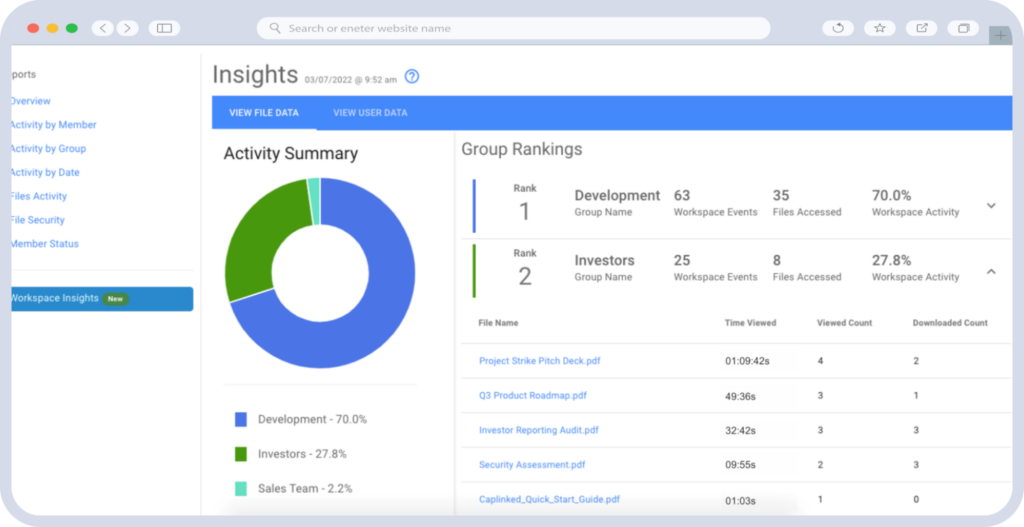
CapLinked’s Collaboration and Document Management Tools
CapLinked’s real strength lies in its document management and collaboration capabilities, designed specifically for handling sensitive business operations like mergers and asset sales. Its dashboard interface is simple yet effective, giving users easy access to recent activities, notifications, messages, and workspaces.
Workspace and Document Management
A standout feature is “Workspace,” where users can manage complex deals. These workspaces are highly customizable, allowing teams to set up data rooms specific to each project’s needs. CapLinked’s document management system supports bulk uploads, making it easy to import large numbers of files quickly. The platform’s Microsoft Office integration even allows users to edit documents directly from within the VDR, adding a layer of convenience that’s ideal for real-time collaboration.
Document version control is another helpful feature, enabling teams to follow the evolution of any given document, ensuring everyone works on the most current file. CapLinked supports file types spanning PDFs, images, MS Office files, and videos, all accessible directly from the browser—no plugins necessary.
Instant Messaging and Q&A
CapLinked offers an integrated instant messaging feature, so team members can connect without leaving the platform. There’s also an advanced Q&A module, EZ Q&A, that streamlines the question-and-answer process for complex transactions. Admins have control over Q&A permissions, which helps ensure the right questions are routed to the right people without cluttering the workspace.
The Q&A module can become particularly useful in large transactions where multiple parties are involved, providing an organized way to address queries without the risk of miscommunication.
Usability: User-Friendly but Room for Improvement
CapLinked’s intuitive interface is one of its selling points. From document uploads to permission management, the learning curve for CapLinked is minimal, especially compared to some of the more complex VDRs out there. Its drag-and-drop functionality, automatic indexing, and search capabilities are helpful for users who need to locate documents quickly.
However, the platform has received feedback regarding occasional sluggishness when navigating high-volume folders. While it’s generally responsive, larger transactions with extensive documents can slow down performance slightly. CapLinked’s customer support team is available 24/7, which is reassuring for users who may need help with such issues.
CapLinked Customer Support and Training Options
Company offers 24/7 support through chat, phone, and email, along with a dedicated account manager for the Enterprise plan. According to user reviews, support is responsive but could be more proactive. The platform provides several resources, such as FAQs, tutorials, and webinars. Still, some users report needing a bit of extra help when customizing their data rooms for specific use cases.
CapLinked Data Room Pricing
VDR provider offers two primary pricing plans, both of which are available without any long-term commitment. For small teams or startups, the Team Plan starts at $149 per month, offering basic features like document storage, sharing, and essential security options. The Enterprise Plan, tailored for larger organizations or complex deals, is priced upon request and includes API access, advanced customization options, and the platform’s Concierge Services.
CapLinked also provides a free 14-day trial, giving prospective users access to one workspace and two admin accounts. This trial can be converted into a paid plan, allowing businesses to retain the workspace and its contents—a feature that’s convenient for teams assessing the platform.
Integration and API Capabilities
With so many tools in modern business workflows, compatibility is often a deciding factor. CapLinked integrates smoothly with Dropbox, Box, OneDrive, Google Drive, and Salesforce, making it adaptable across various setups. For businesses with specific needs, its API allows developers to connect the data room to existing applications, adding value through features like watermarking, activity tracking, and customized permission settings for enhanced control and security. This adaptability, particularly through API options, extends the platform’s usability in ways that can benefit larger enterprises and streamline operations for smaller teams alike.
How CapLinked Stands Against Competitors
When it comes to VDR providers, CapLinked competes against major players. Comparatively, CapLinked’s pricing is competitive, and its feature set is on par with industry leaders. For example, while competitors like iDeals VDR receive high ratings for user interface and customization, CapLinked remains an attractive option for businesses seeking security, API integration, and robust collaboration tools.
That said, CapLinked’s DRM features could benefit from refinement. For instance, advanced DRM software like the offerings from iDeals or Merrill Datasite allows more detailed control over document use, such as screenshot prevention and stricter watermark customization.
Limitations and Potential Drawbacks
Despite its many strengths, CapLinked has a few areas where it could improve. For instance, larger teams or organizations with massive data needs may encounter occasional performance lags. Additionally, while CapLinked’s instant messaging feature is handy, it lacks some of the advanced communication tools found in other platforms.
The user interface, while generally intuitive, might feel too minimalistic for users accustomed to more complex VDRs. And while the support team is accessible 24/7, some users feel the support could be more proactive during onboarding.
Who Benefits Most from CapLinked?
CapLinked’s virtual data room is particularly well-suited to mid-size organizations and enterprises in finance, real estate, and M&A. Its document management, permission controls, and collaboration tools make it ideal for businesses that prioritize both security and usability. While large-scale enterprises may appreciate its API and integration flexibility, smaller businesses or startups might find the Team Plan offers an affordable way to secure their data without sacrificing essential features.
Final Thoughts on CapLinked Data Room
CapLinked has built a reputation as a secure, user-friendly VDR provider with a solid array of features for managing complex deals. While it may not offer every single advanced feature on the market, its combination of security, ease of use, and pricing flexibility make it a strong contender. CapLinked’s data room is designed for companies that need secure, streamlined data management with the flexibility to grow alongside evolving business needs.
